1. Introduction
This document is intended for Qianyi's outsourcing partners to integrate with warehouses.
Order Business Process Flowchart:
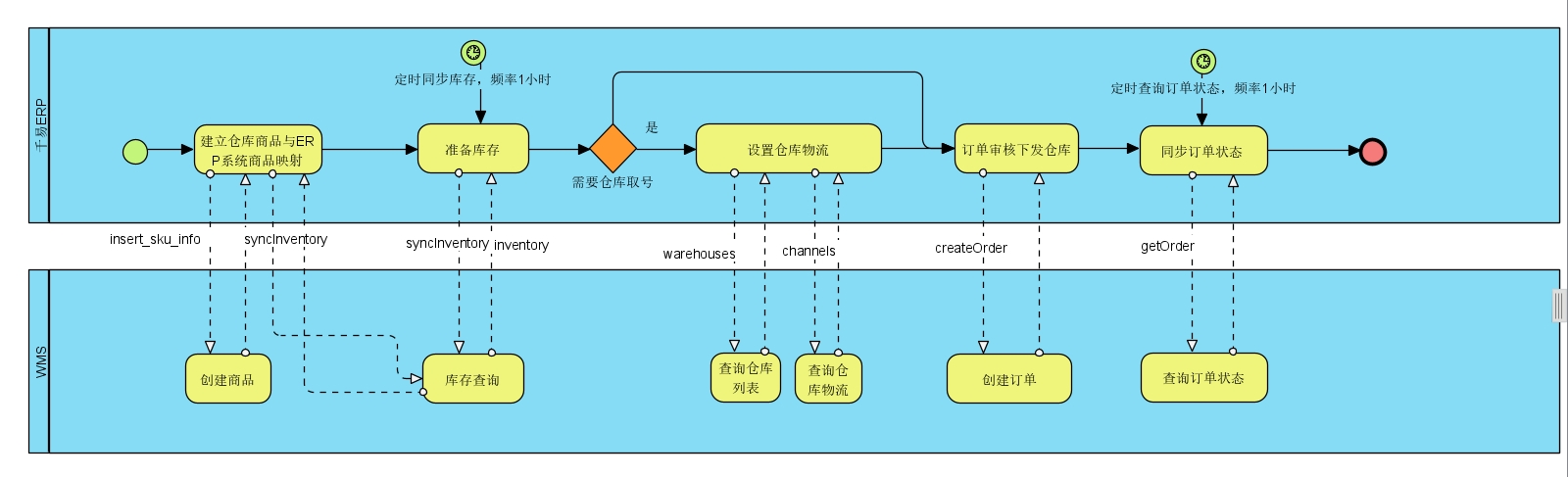
2. Environment Requirements
Authorization: accessId (Customer ID), secretKey (Key used to verify message information).
API Endpoint: The third-party provides a service address for Qianyi to call. Request method:
- Method: POST
- Content-Type: application/json
Common Request Parameters:
| Field Name | Type | Required | Description |
|---|---|---|---|
| accessId | String | Yes | Third-party authorized Qianyi customer ID |
| method | String | Yes | API method name |
| content | String | Yes | Business parameters |
| sign | String | Yes | Signature |
Header Parameters:
| Field Name | Type | Required | Description |
|---|---|---|---|
| warehouseType | String | N | Warehouse type |
| secret | String | N | Third-party warehouse secret/Token |
Common Response Parameters:
| Field Name | Type | Required | Description |
|---|---|---|---|
| success | boolean | Yes | Whether the business processing was successful |
| message | String | No | Business processing error message |
Signature Method:
- Compose accessId and content into a JSON string
{"accessId":"accessId","content":" specific business parameters "}, when content is empty:
{"accessId":"accessId"}
- Append the customer secretKey assigned by the third party to the end of the JSON to get the string to be encrypted
{"accessId":"accessId","content":"specific business parameters"}secretKey
- Perform SHA1 encryption on the string to be encrypted to get the signature
(org.apache.commons.codec.digest.DigestUtils.sha1Hex(string to be encrypted))
- Assign the signature to the sign field in the common request
Example of string before encryption: {"accessId":"ibxakq31y","content":"{\"pageSize\":1000,\"page\":1,\"warehouseCode\":\"WH000005\"}"}30534885b3eb4625c8c279822651683a
3. Warehouse List
Description: Get all shipping warehouses for subsequent processes such as issuing inbound orders, inventory synchronization, and order dispatch.
Method Name:
- warehouses
Response Information:
| Field Name | Field Description | Type | Required | Remarks |
|---|---|---|---|---|
| warehouseList | Warehouse Info | Array | ||
| └ warehouseCode | Warehouse Code | String | Required | Must be unique |
| └ warehouseName | Warehouse Name | String | Required | Must be unique |
Request Example:
{
"accessId": "3215435",
"method": "warehouses",
"content": "",
"sign": "11fbd649164860b5571cb60dfc99baccb375f392"
}
Response Example:
{
"success": "true",
"message": "",
"warehouseList": [
{
"warehouseCode": "CA1",
"warehouseName": "CA Warehouse"
},
{
"warehouseCode": "CA2",
"warehouseName": " CA Warehouse 2"
}
]
}
4. Warehouse Logistics List
Description: When orders are reviewed in the ERP system, logistics options must be selected. We support warehouses providing logistics lists, which are then dispatched to the warehouse after selection in the ERP. The 'channels' interface is used to obtain the logistics supported by the warehouse.
Method Name:
- channels
Interface Parameters:
| Field Name | Field Description | Type | Required | Remarks |
|---|---|---|---|---|
| warehouseCode | Warehouse Code | String | N |
Response Information:
| Field Name | Field Description | Type | Required | Remarks |
|---|---|---|---|---|
| channelList | ArrayList | |||
| └ channelCode | Warehouse Logistics Code | String | Required | Must be unique |
| └ channelName | Warehouse Logistics Name | String | Required | |
| └ warehouseCode | Warehouse Code | String | Required | |
| └ carrierName | Carrier Name | String | Required |
Request Example:
{
"accessId": "3215435",
"method": "channels",
"content": "",
"sign": "11fbd649164860b5571cb60dfc99baccb375f392"
}
Response Example:
{
"success": "true",
"message": "",
"channelList": [
{
"channelCode": "FedexGround",
"channelName": "FedEx Ground",
"carrierName": "FEDEX"
}
]
}
5. Create Order
Description: After creating an order in Qianyi, a request is sent to the warehouse to create the order so that the warehouse can prepare and ship the goods.
Method Name:
- createOrder
Interface Parameters:
| Field Name | Field Description | Type | Required | Remarks |
|---|---|---|---|---|
| orderNumber | Qianyi Order Number | String | Required | |
| onlineOrderId | Platform Order Number | String | Required | Original order number, parent order number |
| shopName | Store Name | String | Required | |
| warehouseCode | Warehouse Code | String | Required | |
| logisticsCode | Shipping Channel Code | String | Required | |
| platform | Platform | String | Required | |
| freight | Shipping Cost | BigDecimal | Required | |
| packageType | Package Type | String | N | Default NORMAL standard package, OWN_PACKAGE self-shipped package |
| trackingNumber | Tracking Number | String | N | Customer-provided label, required when package type is self-shipped |
| labelData | Label Data | String | N | Customer-provided label, required when package type is self-shipped, label data in PDF BASE64 |
| codEnabled | Is COD Order | Integer | Required | 1: COD order, 0: non-COD order |
| codPayAmount | COD Amount | BigDecimal | N | COD amount, required for COD orders |
| codCurrency | COD Currency | String | N | COD currency, required for COD orders |
| orderCreate | Order Creation Time | Date | N | |
| deliveryTime | Promised Delivery Time | Date | N | |
| onlineShopId | Online Store ID | String | N | Online store ID, used only by certain warehouses |
| receiver | Recipient Information | Object | Required | |
| └ name | Contact Person | String | Required | |
| └ phone | Contact Phone | String | Required | |
| Contact Email | String | Y | ||
| └ country | Country Code | String | Required | |
| └ state | State/Province | String | Required | |
| └ city | City | String | Required | |
| └ district | District | String | N | |
| └ address1 | Address 1 | String | Required | |
| └ address2 | Address 2 | String | N | |
| └ postalCode | Postal Code | String | Required | |
| skuList | Order Product Info | Array | Required | |
| └ sku | Warehouse Product Code | String | Required | |
| └ erpSku | Product Code | String | Required | |
| └ name | Product Name | String | Required | |
| └ quantity | Quantity | String | Required | |
| └ amount | Product Amount | BigDecimal | Required | |
| └ shippingPrice | Product Shipping Cost | BigDecimal | N | |
| └ hsCode | Customs Code | String | N | |
| └ chineseCustomsDeclarationName | Chinese Declaration Name | String | N | |
| └ englishCustomsDeclarationName | English Declaration Name | String | N |
Request Example:
{
"accessId": "3215435",
"method": "createOrder",
"content": "{\"orderNumber\":\"CESH210204147401\",\"onlineOrderId\":\"11319575377 9\",\"shopName\":\"测试\",\"logisticsCode\":\"FedexGround\",\"platform\":\"tiktok\",\"warehouseCode\":\"QY_01\",\"fr eight\":20.0,\"receiver\":{\"name\":\"Kimberly White\",\"phone\":\"1889838055188\",\"email\":\"\",\"country\":\"US\",\"state\":\"AR\",\"city\":\"Harrison\",\"district\":\"null\",\"address1\": \"TestStreet1\",\"address2\":\"\",\"postalCode\":\"72601\"},\"skuLi st\":[{\"sku\":\"CL0000000000001\",\"name\":null,\"quantity\":1,\"amo unt\":120.0,\"shippingPrice\":20.0,\"hsCode\":\"CL0000000000001\",\"chineseCustomsDeclarationName\":\" 测 试 商 品\",\"englishCustomsDeclarationName\":\"TEST\"}]}",
"sign": "11fbd649164860b5571cb60dfc99baccb375f392"
}
Response example:
{
"success": "true",
"message": "",
"data": {
"warehouseOrderNumber": "S111111-09987666"
}
}
6. Cancel Order
Description: Used for Qianyi to cancel orders with the warehouse
Method Name:
- cancelOrder
Interface Parameters:
| Field Name | Field Description | Type | Required | Remarks |
|---|---|---|---|---|
| orderNumber | Qianyi Order Number | String | Required | |
| warehouseCode | Warehouse Code | String | N | |
| warehouseOrderNumber | Warehouse Order Number | String | N |
Request Example:
{
"accessId": "3215435",
"method": " cancelOrder",
"content": " {\"orderNumber\":\"CESH210204147401\",\"warehouseOrderNumber\":\"CESH210204147401\"}",
"sign": "11fbd649164860b5571cb60dfc99baccb375f392"
}
Response example:
{
"success": "true",
"message": ""
}
7. Query Order Information
Description: Used to synchronize waybill numbers and order status from the warehouse to Qianyi.
Method Name:
- getOrder
Interface Parameters:
| Field Name | Field Description | Type | Required | Remarks |
|---|---|---|---|---|
| orderNumber | Qianyi Order Number | String | Required | |
| warehouseCode | Warehouse Code | String | N | |
| warehouseOrderNumber | Warehouse Order Number | String |
Response Information:
| Field Name | Field Description | Type | Required | Remarks | |
|---|---|---|---|---|---|
| orderNumber | Qianyi Order Number | String | Required | ||
| wmsStatus | Third-party System Outbound Status | String | Required | ||
| status | Qianyi Outbound Status | String | Required | Needs to be mapped by wmsStatus: SENDING (Outbound in progress), SUCCESS (Shipped/Outbound completed), CANCEL (Cancelled), FAILED (Failed or Exception) | |
| carrierName | Carrier Name | String | N | ||
| trackingNumber | Waybill Number | String | N | Required when status is SUCCESS | |
| failedReason | Failure Reason | String | N | Required when status is FAILED |
Request Example:
{
"accessId": "3215435",
"method": " getOrder",
"content": " {\"orderNumber\":\"CESH210204147401\"}",
"sign": "11fbd649164860b5571cb60dfc99baccb375f392"
}
Response example:
{
"success": "true",
"message": "",
"data": {
"orderNumber": "S0000001",
"wmsStatus": "Shipped",
"status": "SUCCESS",
"carrierName": "FEDEX",
"trackingNumber": "TEST0001"
}
}
8. Query Order List Information
Description: Used to batch synchronize waybill numbers and order status from the warehouse to Qianyi
Method Name:
- getOrderList
Interface Parameters:
| Field Name | Field Description | Type | Required | Remarks |
|---|---|---|---|---|
| orderNumberList | Qianyi Order Number List | List |
Y | |
| warehouseCode | Warehouse Code | String | Y |
Response Information:
| Field Name | Field Description | Type | Required | Remarks | |
|---|---|---|---|---|---|
| data | Order Details Information | List | Y | ||
| └ orderNumber | Qianyi Order Number | String | Y | ||
| └ warehouseOrderNumber | Warehouse Order Number | String | N | ||
| └ wmsStatus | Third-party System Outbound Order Status | String | Y | ||
| └ status | Qianyi Outbound Order Status | String | Y | Needs to be mapped by wmsStatus: SENDING (Outbound in progress), SUCCESS (Shipped/Outbound completed), CANCEL (Cancelled), FAILED (Failed or Exception) | |
| └ carrierName | Carrier Name | String | N | ||
| └ trackingNumber | Waybill Number | String | N | Required when status is SUCCESS | |
| └ failedReason | Failure Reason | String | N | Required when status is FAILED |
Request Example:
{
"accessId": "3215435",
"method": "getOrderList",
"content": "{\"orderNumberList\":[\"CESH210204147401\",\"CESH210204147402\"],\"warehouseCode\":\"23\"}",
"sign": "11fbd649164860b5571cb60dfc99baccb375442"
}
Response Example:
{
"success": "true",
"message": "",
"data": [
{
"orderNumber": "CESH210204147401",
"warehouseOrderNumber": "WMS222222",
"wmsStatus": "Shipped",
"status": "SUCCESS",
"carrierName": "FEDEX",
"trackingNumber": "TEST0001"
},
{
"orderNumber": "CESH210204147402",
"warehouseOrderNumber": "WMS22223432",
"wmsStatus": "Shipped",
"status": "SUCCESS",
"carrierName": "FEDEX",
"trackingNumber": "TEST0001"
}
]
}
9. Inventory Synchronization
Description: Synchronize SKU and inventory information from the warehouse to Qianyi.
Method Name:
- syncInventory
Request Parameters:
| Field Name | Field Description | Type | Required | Remarks |
|---|---|---|---|---|
| pageSize | Number of items per page | Integer | Required | |
| page | Current page | Integer | Required | |
| warehouseCode | Warehouse Code | String | Required | |
| warehouseSku | Warehouse Product Code | String | Optional | |
| Response Information: | ||||
| Field Name | Field Description | Type | Required | Remarks |
| isLastPage | Whether it is the last page | Boolean | Required | true: last page, false: not last page |
| currentPage | Current page | Integer | Required | |
| pageCount | Total number of pages | Integer | Required | |
| data | Inventory Information | List\ |
||
| warehouseCode | Warehouse Code | String | Required | |
| warehouseSku | Warehouse Product Code | String | Required | |
| onwayQuantity | In-transit Quantity | String | Optional | Default 0 |
| pendingQuantity | Pending Putaway Quantity | String | Optional | Default 0 |
| sellableQuantity | Sellable Quantity | String | Required | |
| unsellableQuantity | Unqualified Quantity | String | Optional | Default 0 |
| reservedQuantity | Reserved for Outbound Quantity | String | Optional | Default 0 |
| useQuantity | Occupied Quantity | String | Optional | Default 0 |
| totalQuantity | Total Inventory Quantity | String | Required |
Request Example:
{
"accessId": "3215435",
"method": " syncInventory",
"content": " {\"pageSize \":\"50\",\"page \":\"1\",\"warehouseCode\":\"wms\",\"warehouseSku \":\"sku\"}",
"sign": "11fbd649164860b5571cb60dfc99baccb375f392"
}
Response example:
{
"success": "true",
"message": "",
"isLastPage": true,
"currentPage": 1,
"pageCount": 1,
"data": [
{
"warehouseCode": "wms",
"warehouseSku": "sku",
"onwayQuantity": "11",
"pendingQuantity": "22",
"sellableQuantity": "33",
"unsellableQuantity": "0",
"reservedQuantity": "22",
"useQuantity": "11",
"totalQuantity": "99"
}
]
}
10. ASN Order Creation
Description: After creating an ASN order in Qianyi, a request will be sent to the warehouse to create the ASN order, aiming to increase the inventory of the warehouse SKU.
Method Name:
- createAsnOrder
Interface Parameters:
| Field Name | Field Description | Type | Required | Remarks |
|---|---|---|---|---|
| asnNumber | Qianyi ASN Order No. | String | Required | |
| warehouseCode | Warehouse Code | String | Required | |
| customNumber | Reference No. | String | N | |
| estimatedArrivalDate | Estimated Arrival Time | Long | Optional | |
| trackNumber | Tracking Number | String | Optional | |
| type | ASN Order Type | String | Optional | ASN Order Types |
| orderNumber | ERP Order No. | String | Optional | Value present for return orders |
| onlineOrderId | Online Order No. | String | Optional | Value present for return orders |
| saleReturnReason | Return Reason | String | Optional | Value present for return orders |
| skuList | Product Information | Array | Required | Detailed product information |
| └ sku | Product Code | String | Required | |
| └ name | Product Name | String | Optional | |
| └ quantity | Quantity | Number | Required | |
| asnMarkSku | Packing Information | List | Optional | Packing information filled separately, not related to skuList field |
| └ boxNumber | Box Number | Number | Optional | Same box number indicates the same box |
| └ markCode | Box Mark Code | String | Optional | |
| └ quantity | Packed Quantity | Number | Optional | |
| └ sku | Product Code | String | Optional | |
| └ name | Product Name | String | Optional | |
| └ length | Length | Decimal | Optional | |
| └ width | Width | Decimal | Optional | |
| └ height | Height | Decimal | Optional |
Request Example:
{
"accessId": "67436532",
"method": "createAsnOrder",
"content": "{\"skuList\":[{\"sku\":\"CLO-CNQM5069BL\",\"quantity\":2}],\"trackNumber\":\"A240925139551\",\"asnNumber\":\"A240925139551\",\"asnMarkSku\":[{\"sku\":\"CLO-CNQM5069BL\",\"quantity\":2,\"markCode\":\"QY556553-A240925139551-1\",\"boxNumber\":\"1\",\"length\":1.0,\"width\":1.0,\"height\":1.0}],\"estimatedArrivalDate\":null,\"warehouseCode\":\"53\"}",
"sign": "1f04df03d527653ab65beafb4aa59c778ff3bd73"
}
Response example:
{
"success": true,
"message": "",
"results": [
{
"asnNumber": "A1234",
"operation": "CANCEL",
"info": ""
}
]
}
10.1. Get ASN List
Method Name: Description: Used to synchronize the status of warehouse inbound orders
getAsnList
Interface Parameters:
| Field Name | Field Description | Type | Required | Remarks | |
|---|---|---|---|---|---|
asnNumbers |
Qianyi Inbound Order Numbers (Batch) | List <String> |
Required | ||
warehouseCode |
Warehouse Code | String | Optional |
Return Information:
| Field Name | Field Description | Type | Required | Remarks |
|---|---|---|---|---|
asnNumber |
Qianyi Inbound Order Number | String | Required | |
wmsStatus |
Third-party System Inbound Order Status | String | Required | The status needs to be mapped by wmsStatus, see the mapping table below Inbound Order Status |
referenceNumber |
Warehouse Inbound Order Number | String | Required | |
finishTime |
Completion Time | String | Required | |
skuList |
Product Information | Array | Required | |
└ sku |
Product Code | String | Required | |
└ name |
Product Name | String | Optional | |
└ estimatedQuantity |
Estimated Quantity | Number | Required | |
└ receivedQuantity |
Received Quantity | Number | Required | |
└ goodQuantity |
Good Quantity | Number | Required | |
└ badQuantity |
Defective Quantity | Number | Required |
10.2. Inbound Order Status
| Enum Value | Remarks |
|---|---|
NEW |
New |
DELETED |
Deleted |
SHIPPING |
In Transit |
RECEIVING |
Receiving |
FINISHED |
Completed |
CLOSED |
Closed |
Request Example:
{
"accessId": "3215435",
"method": " getAsnList",
"content": " {\"asnNumbers\":[\"CESH210204147401\",\"warehouseCode\":\"warehouse1\"]}",
"sign": "11fbd649164860b5571cb60dfc99baccb375f392"
}
Response Example:
{
"success": "true",
"message": "",
"asnList": [
{
"asnNumber": "sja11122",
"wmsStatus": "NEW",
"finishTime": "2024-10-26 12:23:34",
"referenceNumber": "A123445",
"skuList": [
{
"sku": "acs",
"name": "Cup",
"estimatedQuantity": 12,
"receivedQuantity": 12,
"goodQuantity": 5,
"badQuantity": 7
}
]
}
]
}
11. Cancel ASN Order
Description: Used to cancel warehouse inbound orders
Method Name:
cancelAsnOrder
Interface Parameters:
| Field Name | Field Description | Type | Required | Remarks |
|---|---|---|---|---|
asnNumbers |
Qianyi Inbound Order Numbers (Batch) | List <String> |
Required | |
warehouseCode |
Warehouse Code | String | Optional | |
| Return Information: | ||||
| Field Name | Field Description | Type | Required | Remarks |
success |
Whether the operation on current SKU is successful | String | Required | true: success, false: failure |
message |
Failure Information | String | Required | |
results |
Results | List | Optional | |
└ asnNumber |
Qianyi Inbound Order Number | String | Required | |
└ operation |
Operation on inbound order | String | Required | Cancel: CANCEL |
└ info |
Remarks | String | Optional | Failure information |
Request Example:
{
"accessId": "3215435",
"method": " cancelAsnOrder",
"content": " {\"asnNumbers\":[\"CESH210204147401\"],\"warehouseCode\":\"warehouse1\"}",
"sign": "11fbd649164860b5571cb60dfc99baccb375f392"
}
Response Example:
{
"success": true,
"message": "",
"results": [
{
"asnNumber": "A1234",
"operation": "CANCEL",
"info": ""
}
]
}
12. Product Distribution to Warehouse
Description: After creating product SKUs in Qianyi and warehouse SKUs, distribute the mapping relationship to the warehouse to maintain the SKU mapping relationship between Qianyi and the warehouse. If warehouse product does not exist, create new; if exists, update.
Method Name:
insert_sku_info
Interface Parameters:
| Field Name | Field Description | Type | Required | Remarks |
|---|---|---|---|---|
warehouseCode |
Warehouse Code | String | Optional | |
sku |
Warehouse Product SKU, up to 255 characters | String | Required | |
erpSku |
Product SKU, up to 255 characters | String | Required | |
title |
Product Name, up to 255 characters | String | Optional | |
barcode |
Product Barcode, up to 255 characters | String | Optional | |
specifications |
Product Specifications | String | Optional | |
imageUrl |
Image Link | String | Optional | |
weight |
Gross Weight | Decimal | Optional | |
netWeight |
Net Weight | Decimal | Optional | |
weightUnit |
Weight Unit | String | Optional | |
length |
Length | Decimal | Optional | |
width |
Width | Decimal | Optional | |
height |
Height | Decimal | Optional | |
dimensionUnit |
Length Unit | String | Optional | |
itemPackage |
Packaging Quantity | Number | Optional | |
| Return Information: | ||||
| Field Name | Field Description | Type | Required | Remarks |
success |
Whether the operation on current SKU is successful | String | Required | true: success, false: failure |
message |
Failure Information | String | Required | |
results |
Failure Result Set | List | Optional | |
└ sku |
Product Code | String | Required | |
└ operation |
Operation on SKU | String | Required | Create: CREATE |
└ info |
Remarks | String | Optional | Failure information |
Request Example:
{
"method": "insert_sku_info",
"accessId": "67436532",
"content": "{\"itemPackage\":null,\"dimensionUnit\":\"cm\",\"length\":\"1\",\"weight\":\"1\",\"title\":\"A1234名称\",\"specifications\":\"黄-M\",\"warehouseCode\":\"53\",\"netWeight\":\"1\",\"imageUrl\":\"http://qianyierp-test.oss.aliyuncs.com/image/NjRhNzU5YWU3Y2M1NjI4YjZlNzIyZjJkYzUxYmYxNjk%3D.jpg\",\"width\":\"1\",\"sku\":\"A1234\",\"barcode\":\"A1234条码\",\"weightUnit\":\"KG\",\"height\":\"1\"}",
"sign": "d6c07b78107f3fd6819e038257b9236a7e48e297"
}
Response Example:
{
"success": true,
"message": "",
"results": [
{
"sku": "A1234",
"operation": "CANCEL",
"info": ""
}
]
}
13. WebHooks
13.1. Outbound Order Status Push Interface
Description: Warehouse pushes outbound order information to Qianyi ERP. Please contact Qianyi for warehouseExtraType.
Method Name:
pushOrderInfo
POST /sys/automatic/receiveOdo/{warehouseExtraType}
Interface Parameters:
| Field Name | Field Description | Type | Required | Remarks |
|---|---|---|---|---|
orderNumber |
ERP Order Number | String | Y | |
onlineOrderId |
Platform Online Order | String | N | |
warehouseCode |
Warehouse Code | String | Y | |
customerCode |
Customer Code | String | N | |
carrier |
Carrier | String | N | |
trackNumber |
Waybill Number | String | Y | |
warehouseOrderNumber |
Warehouse Outbound Order Number | String | N | |
wmsStatus |
Warehouse Document Status | String | Y | |
status |
Document Status | String | Y | Needs to be mapped by wmsStatus: SENDING (Outbound in progress), SUCCESS (Shipped/Outbound completed), CANCEL (Cancelled), FAILED (Failed or Exception) |
shippingTime |
Shipping Time | Long | N | 13-digit timestamp |
skuList |
Product Details | List <sku> |
N | |
errorMsg |
Exception Reason | String | N |
SKU Information:
| Field Name | Field Description | Type | Required | Remarks |
|---|---|---|---|---|
sku |
Warehouse SKU | String | Y | |
quantity |
Product Quantity | Number | Y |
Return Information:
| Field Name | Field Description | Type | Required | Remarks |
|---|---|---|---|---|
success |
Success or Not | String | Required | true: success, false: failure |
errorMsg |
Failure Information | String | Optional |
Request Example:
{
"accessId": "QIANYI",
"method": "pushOrderInfo",
"content": "{\"orderNumber\":\"DA250117100074\",\"onlineOrderId\":\"\",\"warehouseCode\":\"XY002\",\"carrier\":\"\",\"trackNumber\":\"333\",\"warehouseOrderNumber\":\"\",\"wmsStatus\":\"error\",\"status\":\"FAILED\",\"skuList\":{\"sku\":\"60000-test02\",\"quantity\":4},\"errorMsg\":\"仓库接收失败\"}",
"sign": "a125ee2d535ab0811c6d9f74d52a525534b3aee8"
}
Return Information:
{
"success": true,
"errorMsg": ""
}
13.2. Inbound Order Push Interface
Description: Warehouse pushes inbound order information to Qianyi ERP. Please contact Qianyi for warehouseExtraType.
Method Name:
pushAsnInfo
POST /sys/automatic/receiveAsn/{warehouseExtraType}
Interface Parameters:
| Field Name | Field Description | Type | Required | Remarks | |
|---|---|---|---|---|---|
warehouseCode |
Warehouse Code | String | Y | ||
customerCode |
Customer Code | String | N | ||
asnNumber |
Qianyi Inbound Order Number | String | Y | ||
wmsStatus |
Third-party System Inbound Order Status | String | Y | Needs to be mapped by wmsStatus. See mapping table below Inbound Order Push Status |
|
referenceNumber |
Warehouse Inbound Order Number | String | N | ||
finishTime |
Completion Time | Long | N | 13-digit timestamp | |
updateTime |
Receiving Update Time | Long | Y | 13-digit timestamp | |
skuList |
Product Information | Array | Y | ||
└ sku |
Product Code | String | Y | ||
└ name |
Product Name | String | N | ||
└ estimatedQuantity |
Estimated Quantity | Number | N | ||
└ receivedQuantity |
Received Quantity | Number | Y | goodQuantity + badQuantity |
|
└ goodQuantity |
Good Quantity | Number | N | ||
└ badQuantity |
Defective Quantity | Number | N | ||
batchNo |
Batch Number | String | N | In incremental receiving scenarios, to prevent Qianyi from consuming the same inbound batch message repeatedly, uniqueness must be guaranteed |
Return Information:
| Field Name | Field Description | Type | Required | Remarks |
|---|---|---|---|---|
success |
Success or Not | String | Required | true: success, false: failure |
errorMsg |
Failure Information | String | Optional |
Request Example:
{
"accessId": "QIANYI",
"method": "pushAsnInfo",
"content": "{\"customerCode\":null,\"asnNumber\":\"A241022159999\",\"warehouseCode\":\"Test-bin\",\"wmsStatus\":\"RECEIVING\",\"referenceNumber\":\"A241022159999\",\"finishTime\":null,\"updateTime\":1744098883894,\"skuList\":{\"sku\":\"V-012B-R\",\"name\":\"V-012B-R\",\"estimatedQuantity\":121,\"receivedQuantity\":2,\"goodQuantity\":2,\"badQuantity\":0},\"batchNo\":\"222222-1\"}",
"sign": "a125ee2d535ab0811c6d9f74d52a525534b3aee8"
}
Return Information:
{
"success": true,
"errorMsg": ""
}
14. Inbound Order Push Status
| Enum Value | Remarks |
|---|---|
FINISHED |
Completed |
CLOSED |
Closed |
SHIPPING |
In Transit |
RECEIVING |
Receiving |
Smart Cross-border E-commerce Partner
